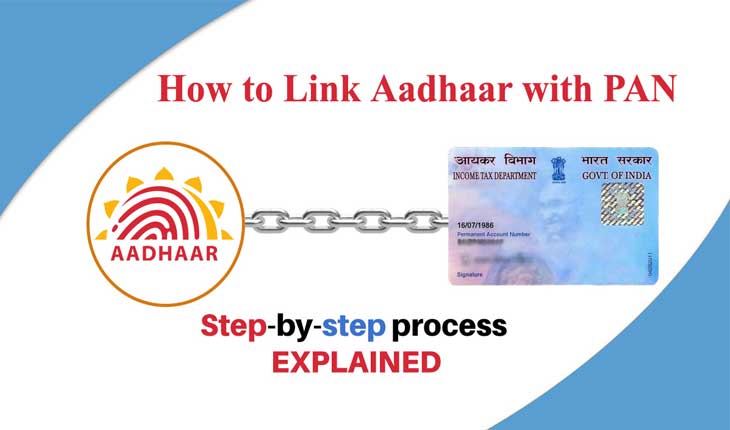Linking your PAN card with Aadhaar is a mandatory requirement by the government of India. It helps in eliminating the possibility of duplicate PAN cards and ensures that individuals pay their taxes accurately. If you haven’t linked your PAN card with Aadhaar yet, here’s a step-by-step guide on how to do it:
Step 1: Visit the e-filing website of the Income Tax Department
To link your PAN with Aadhaar, you need to visit the e-filing website of the Income Tax Department. The website URL is https://www.incometaxindiaefiling.gov.in/home. Once you are on the website, look for the “Link Aadhaar” option under the “Quick Links” section on the left-hand side of the page.
Step 2: Enter your PAN and Aadhaar number
After clicking on the “Link Aadhaar” option, you will be redirected to a new page. Here, you need to enter your PAN and Aadhaar number. Make sure that you enter your name as mentioned on your Aadhaar card. Also, enter the captcha code provided on the page. Finally, click on the “Link Aadhaar” button.
Step 3: Wait for the confirmation
Once you click on the “Link Aadhaar” button, the website will validate your PAN and Aadhaar details. If the details match, your Aadhaar will be linked with your PAN. You will receive a message on your registered mobile number and email ID confirming the linkage.
Step 4: Link PAN with Aadhaar using SMS
If you are unable to link your PAN with Aadhaar through the e-filing website, you can also do it through an SMS. To link your PAN with Aadhaar using SMS, send an SMS to 567678 or 56161 in the following format:
UIDPAN <12 digit Aadhaar> <10 digit PAN>
For example, if your Aadhaar number is 123456789012 and your PAN is ABCDE1234F, you need to send an SMS in the following format:
UIDPAN 123456789012 ABCDE1234F
Step 5: Check the status of your Aadhaar-PAN linking
To check the status of your Aadhaar-PAN linking, visit the e-filing website of the Income Tax Department and click on the “Link Aadhaar” option. On the new page, click on the “Click Here” button under the “Status” column. You will be redirected to a new page where you need to enter your PAN and Aadhaar details. Finally, click on the “View Link Aadhaar Status” button to check the status of your Aadhaar-PAN linking.
In conclusion, linking your PAN with Aadhaar is a simple and straightforward process that can be done online. So, make sure to link your PAN with Aadhaar as soon as possible to avoid any inconvenience while filing your income tax returns.