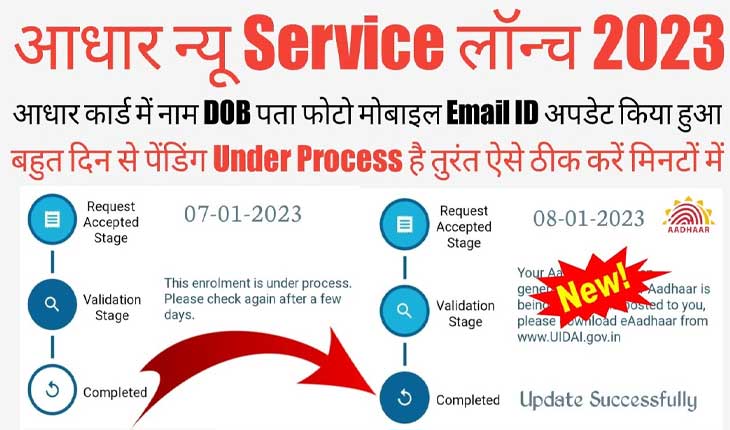Table of Contents
What it means that Aadhaar Enrolment under process?
Aadhaar is a 12-digit unique identification number issued by the Indian government to its residents based on their biometric and demographic data. When you apply for Aadhaar, the process involves enrolling your biometric and demographic details, which are then verified by the Unique Identification Authority of India (UIDAI).
“Aadhaar enrolment under process” generally means that your application for Aadhaar enrolment has been accepted, and your biometric and demographic details have been captured, but the verification process is not yet complete. The status indicates that the UIDAI is still processing your application and verifying your details.
Once the verification process is complete, and your Aadhaar enrolment is approved, you will receive your Aadhaar card, which will have your unique 12-digit Aadhaar number. You can use this number as proof of identity and address for various purposes, such as opening a bank account, applying for government subsidies, and more.
How long does Aadhaar enrollment process take?
The Aadhaar enrollment process typically takes around 15-30 minutes, depending on the workload at the enrollment center and the number of people waiting in the queue. However, the entire process, including the verification and approval of your Aadhaar application, can take several weeks or even months.
Why is my Aadhaar enrollment taking too long?
There could be several reasons why your Aadhaar enrollment is taking too long, such as incomplete or incorrect information provided at the time of enrollment, mismatch in biometric data, technical glitches, and more. In such cases, it is best to contact the UIDAI helpline or visit the nearest Aadhaar enrollment center for assistance.
What is Aadhaar validation stage?
Aadhaar validation stage refers to the process of verifying and validating the biometric and demographic data submitted during the Aadhaar enrollment process. The UIDAI uses advanced technology and algorithms to verify the data and ensure that it matches with the information available in its database. Once the validation process is complete, your Aadhaar application moves to the approval stage.
How can I check my Aadhaar Enrolment status?
You can check the status of your Aadhaar Enrolment by visiting the official UIDAI website (https://uidai.gov.in/), clicking on the ‘Check Aadhaar Status’ link, and entering your 14-digit enrolment ID and date/time of enrolment. Alternatively, you can check your Aadhaar status by calling the UIDAI toll-free number 1947.
How do I know if my Aadhar card is approved?
Once your Aadhaar application is approved, you will receive an SMS or email notification from the UIDAI containing your Aadhaar number. You can then download your Aadhaar card online by visiting the UIDAI website, entering your Aadhaar number or enrolment ID, and providing other necessary details. You can also receive a physical copy of your Aadhaar card by post.
What details can I update through Update Aadhaar online Service?
You can update the following demographic information online through the Update Aadhaar online Service: name, gender, date of birth, address, mobile number, and email address.
Is there any fee involved for Online updation of Demographics details?
No, there is no fee for updating demographic details online.
How many times Aadhaar data can be updated?
You can update your Aadhaar data multiple times, but there are some limitations on the number of times you can update certain demographic information.
What changes can I do to my name in Aadhaar?
You can update your name in Aadhaar by providing appropriate supporting documents.
What documents are required for Online Update?
The supporting documents required for online update vary depending on the type of update requested. However, generally, a scanned copy of a valid document that contains the updated information is required.
Which are the documents required for updation in Aadhaar details?
The documents required for updating Aadhaar details depend on the type of update requested. For example, for updating the address, documents such as a passport, bank statement, or utility bill may be required.
How can I submit my supporting documents in case of Update Aadhaar online Service?
You can upload your supporting documents online while submitting your update request.
Can I update my local language through Update Aadhaar online Service?
No, you cannot update the local language through the Update Aadhaar online Service. However, you can update the name, address, and other demographic information in the local language by visiting an Aadhaar Enrollment Center.
Can I update my date of birth through Update Aadhaar online Service?
Yes, you can update your date of birth through the Update Aadhaar online Service.
I have already updated Date of Birth in my Aadhaar once. Can I update/ correct it?
Yes, you can update/correct your date of birth again if required.
Does submission of request guarantee update of demographic information?
No, submission of a request does not guarantee the update of demographic information. The update will be made only after verification and approval of the supporting documents.
I have lost my mobile number/ do not possess the number that I enrolled with Aadhaar. How should I submit my update request?
You can submit your update request by visiting an Aadhaar Enrollment Center and completing the update process there.
Will my Aadhaar number get changed after updation?
No, your Aadhaar number will remain the same after updation.
I want to cancel the update request. Will I be able to do it?
Yes, you can cancel your update request by using the “Update Request Number” provided to you at the time of submitting the request.
Where can I see all my update requests?
You can check the status of your update requests by visiting the UIDAI website and entering your Aadhaar number.
How do I add my father’s / husband’s name to my address?
You can add your father’s / husband’s name to your address by providing a supporting document such as a marriage certificate or a government-issued identity document that contains your name and your father’s / husband’s name.
My update request got rejected for invalid documents. What does this mean?
If your update request is rejected due to invalid documents, it means that the documents you provided did not meet the specified requirements or did not contain the updated information. You will need to provide appropriate supporting documents and resubmit your request.