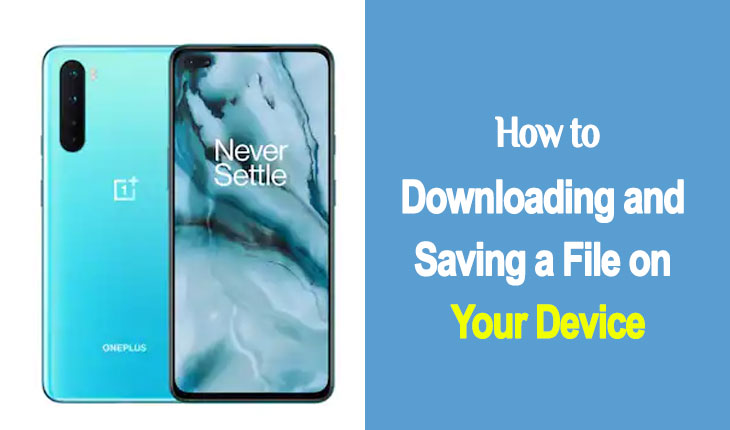The specific steps for downloading and saving a file can vary depending on what type of file you want to download and the device and web browser you are using. Here is a general overview of the process:
- Find the file you want to download: Navigate to the website or location where the file is located.
- Click on the download link or button: Depending on the website or source, the download link or button may be labeled “Download,” “Save,” “Get,” or something similar.
- Choose a location to save the file: Your device may automatically prompt you to choose a location to save the file, or you may need to select the location manually. Make sure to choose a location that is easy to find and remember.
- Wait for the file to download: Depending on the size of the file and your internet connection speed, it may take some time for the download to complete. You can monitor the progress of the download in your web browser or in your device’s downloads folder.
- Check that the file downloaded successfully: Once the download is complete, check that the file has downloaded successfully by locating it in the location you selected in step 3. Double-click on the file to open and view it.
Note: Be cautious when downloading files from the internet, especially from sources that you are not familiar with or trust. Malicious files can harm your device or steal your personal information. Always use anti-virus software and exercise caution when downloading files.